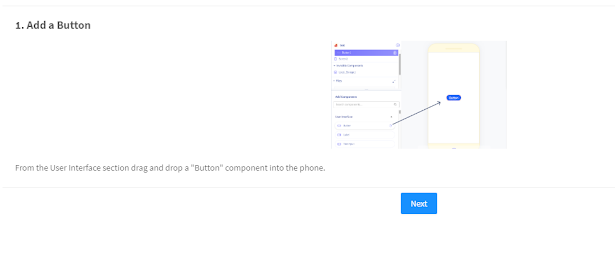How to Make an Online Coaching in Different places in the World

There is a great matte that some of the unemployed educated people can make online coaching in any place. The people of the educated suppose to live in a village, there has no good accommodation and systems. for the reason where any place lack of teachers to know those place and recover by the system. For the reason there you have need some instrument. Here you get some instructions about it and I hope you can make a nice online education center in your area. By the way, you can make awareness to the people on how to make a good online education platform. Coaching making system: Coaching making systems are the same in different places. I say the four places mainly discussing such as a village, abroad, city and town. each place needs some devices like a smartphone, laptop, projector. only smart prone can be covered the students for a few students. Smartphone: it gives a lot of opportunities to the students. Most of the students in different places stay and...